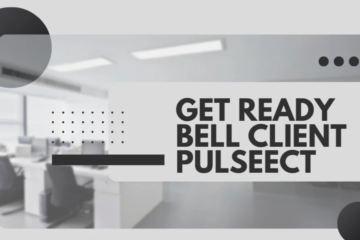Tubidy is a popular platform for streaming and downloading music and videos. Despite its widespread use, many users encounter several issues that can hinder their experience. In this article, we will discuss 10 common problems associated with Tubidy and provide practical solutions to resolve them. By addressing these issues, you can enhance your Tubidy experience and enjoy uninterrupted music and video downloads.
Slow Download Speeds
Problem
One of the most common complaints is slow download speeds, which can be frustrating, especially when trying to download large files.
Solution
To improve download speeds, ensure you have a stable and fast internet connection. If you are on Wi-Fi, move closer to the router or use a wired connection. Additionally, downloading during off-peak hours can help as server traffic is lower. Clearing your browser cache and closing other bandwidth-intensive applications can also make a difference.
Incomplete Downloads
Problem
Users often report incomplete downloads, where the file stops downloading midway, leaving it unusable.
Solution
Ensure your device has enough storage space before downloading. If the problem persists, try downloading the file using a different browser or device. Sometimes, switching to a different download source within Tubidy can also help.
Compatibility Issues
Problem
Downloaded files from Tubidy may not be compatible with certain devices or media players.
Solution
Check if your device supports the file format provided by Tubidy. If not, use an online file converter like FileZigZag or CloudConvert to convert the file to a compatible format. Keeping your media player software up to date can also resolve compatibility issues.
Low-Quality Downloads
Problem
Some users are dissatisfied with the audio or video quality of their downloads.
Solution
Opt for high-quality versions of the files if available. Tubidy offers different quality options, so choose the highest quality that your internet speed can support. Ensure your internet connection is stable to avoid buffering issues that can degrade quality.
Browser Compatibility
Problem
Certain browsers may not work well with Tubidy, leading to download or streaming issues.
Solution
If you encounter problems with one browser, try using an alternative like Chrome, Firefox, or Safari. Keeping your browser updated can also fix many compatibility issues. Additionally, disabling browser extensions that might interfere with Tubidy can help.
Device Storage Limitations
Problem
Insufficient storage on your device can prevent downloads or cause incomplete files.
Solution
Regularly check your device’s storage and free up space by deleting unnecessary files or apps. Using external storage solutions like SD cards or USB drives can also alleviate storage issues.
Legal and Copyright Concerns
Problem
Downloading copyrighted content without permission can lead to legal issues.
Solution
Always ensure that the content you download from Tubidy is not copyrighted or is legally available for download. Familiarize yourself with copyright laws in your country to avoid any legal complications.
Malicious Downloads
Problem
Some files on Tubidy may contain malware or viruses that can harm your device.
Solution
Use reliable antivirus software to scan downloaded files before opening them. Stick to downloading content from verified and trustworthy sources within Tubidy. Enabling safe browsing features in your browser can also provide additional protection.
Search Function Limitations
Problem
Finding specific songs or videos can be challenging due to limited search functionality.
Solution
Use precise keywords and filter options provided by Tubidy to narrow down your search results. If you still can’t find what you’re looking for, consider using alternative platforms or third-party websites that aggregate content from multiple sources.
Account and Subscription Issues
Problem
Users with Tubidy accounts or subscriptions may face issues like login problems or subscription errors.
Solution
Ensure you are using the correct login credentials. If you forget your password, use the password recovery feature. For subscription-related issues, contact Tubidy’s customer support for assistance. Keeping your account information updated can prevent many of these problems.
Conclusion
Tubidy is a convenient platform for accessing a wide range of music and videos, but it’s not without its challenges. By understanding and addressing these common problems, you can significantly improve your user experience. Whether it’s dealing with slow download speeds, incomplete downloads, or compatibility issues, the solutions provided can help you enjoy a seamless experience on Tubidy.
For more information and solutions to common Tubidy problems, visit Tubidy.
Keep an eye for more news & updates on Gossips.Blog!