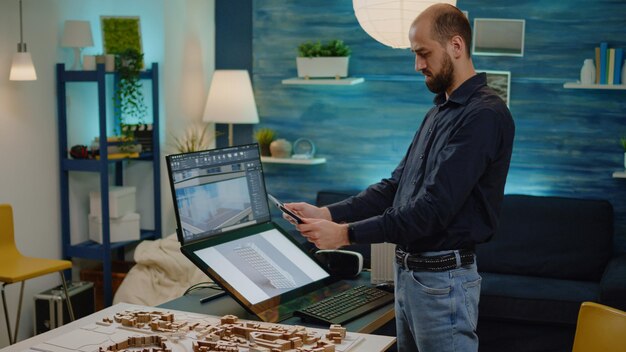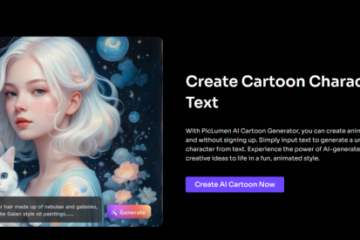Editing large numbers of photos can often feel overwhelming and time-intensive. Managing high-volume projects requires tools that ensure accuracy and streamline workflows effectively. Without the right solutions, inconsistencies and inefficiencies can arise, impacting your work’s overall quality and delivery.
An AI photo editor for bulk editing can transform your workflow by automating repetitive tasks and delivering precise, consistent results. Beyond saving time, these tools offer many hidden benefits that enhance productivity and creativity. Let’s dive into six key advantages you’ll gain when you embrace AI for bulk photo editing.
1. Speed Up Editing with Batch Processing
Editing hundreds of photos one by one is time-consuming. AI-powered tools streamline this process through batch processing. It allows applying the same adjustments—like cropping, colour corrections, or brightness adjustments to multiple images in one go. This feature ensures that large projects are completed in a fraction of the time, giving you more opportunities to focus on other creative tasks.
2. Consistent Results Across Projects
Maintaining consistency in your edits is crucial, especially when working on projects like branding or product photography. AI tools eliminate the risk of uneven lighting, mismatched colours, or inconsistent dimensions across photos. With features like standardised presets or automated adjustments, every photo adheres to your preferred style. Such consistency strengthens your work’s credibility and creates a polished, cohesive look that resonates with your audience.
3. Achieve Flawless Detail Adjustments
Even when working on bulk edits, attention to detail matters. AI tools analyse each photo individually and apply targeted improvements. For instance, they can enhance specific areas, such as shadows or highlights, without affecting the rest of the image. These intelligent adjustments are particularly beneficial for projects requiring precision, such as portrait retouching or product photography.
4. Reduce Errors and Maintain Accuracy
Manual editing can lead to errors, especially when handling repetitive tasks across many images. AI tools reduce this risk by automating complex processes like background removal, object isolation, or retouching. These features deliver consistent accuracy, ensuring that all photos meet high-quality standards.
5. Handle High-Volume Projects with Ease
As workloads increase, so does the need for scalable editing solutions. AI tools are designed to handle high-volume projects without compromising quality or efficiency. Whether you’re managing an extensive e-commerce catalogue or editing event photos, these tools ensure fast and reliable results. Their scalability supports growing demands, making them ideal for businesses wanting to expand their services.
6. Unlock More Time for Creativity
AI tools free up valuable time that can be redirected toward creative pursuits. Instead of focusing on tedious edits, you can explore advanced effects, filters, or unique design elements to enhance your projects. This creative freedom allows you to elevate the visual appeal of your work, setting it apart from competitors and offering added value to clients.
7. Simplify Complex Background Edits
Editing backgrounds in large batches of photos can be tedious. AI photo editors simplify this process by offering intelligent background removal and replacement features. These tools can isolate subjects and eliminate distractions in seconds, ensuring every image looks clean and professional. This advantage benefits e-commerce businesses, where uniform backgrounds are essential for showcasing products.
8. Improve Collaboration and Workflow Management
AI photo editing tools often have features that enhance collaboration, making them ideal for teams managing multiple projects. With cloud integration and shared access options, team members can review and edit photos in real-time. This streamlines the feedback process, reduces miscommunication, and ensures timely project completion. This capability improves overall efficiency and team productivity for businesses handling large campaigns or collaborative projects.
Making the Right Selection
Selecting the ideal AI tool for photo editing begins with understanding your specific requirements. Are you focused on basic tasks like cropping and colour correction, or do you need advanced features such as background removal, object recognition, or batch processing? Professionals handling large-scale projects may prioritise automation and consistency, while hobbyists prefer intuitive tools with built-in tutorials. Defining your needs helps narrow the options, ensuring the software aligns with your goals.
Scalability and compatibility are also important factors to consider. Look for tools that integrate seamlessly with your existing workflow and support the file formats and platforms you use regularly. Additionally, consider whether the tool offers customisable presets or cloud-based collaboration features, which can save time and streamline teamwork. Testing free trials or demos can provide insights into ease of use and functionality before committing to a subscription or purchase.
These six hidden benefits of using an AI photo editor for bulk editing highlight why these tools are becoming indispensable for professionals and creatives. From saving time and ensuring consistency to enhancing precision and supporting large-scale projects, AI streamlines the editing process while boosting productivity. Incorporating AI into your workflow isn’t just about convenience; it’s about unlocking the potential for greater creativity and efficiency in every project.
Keep an eye for more news & updates on Gossips!