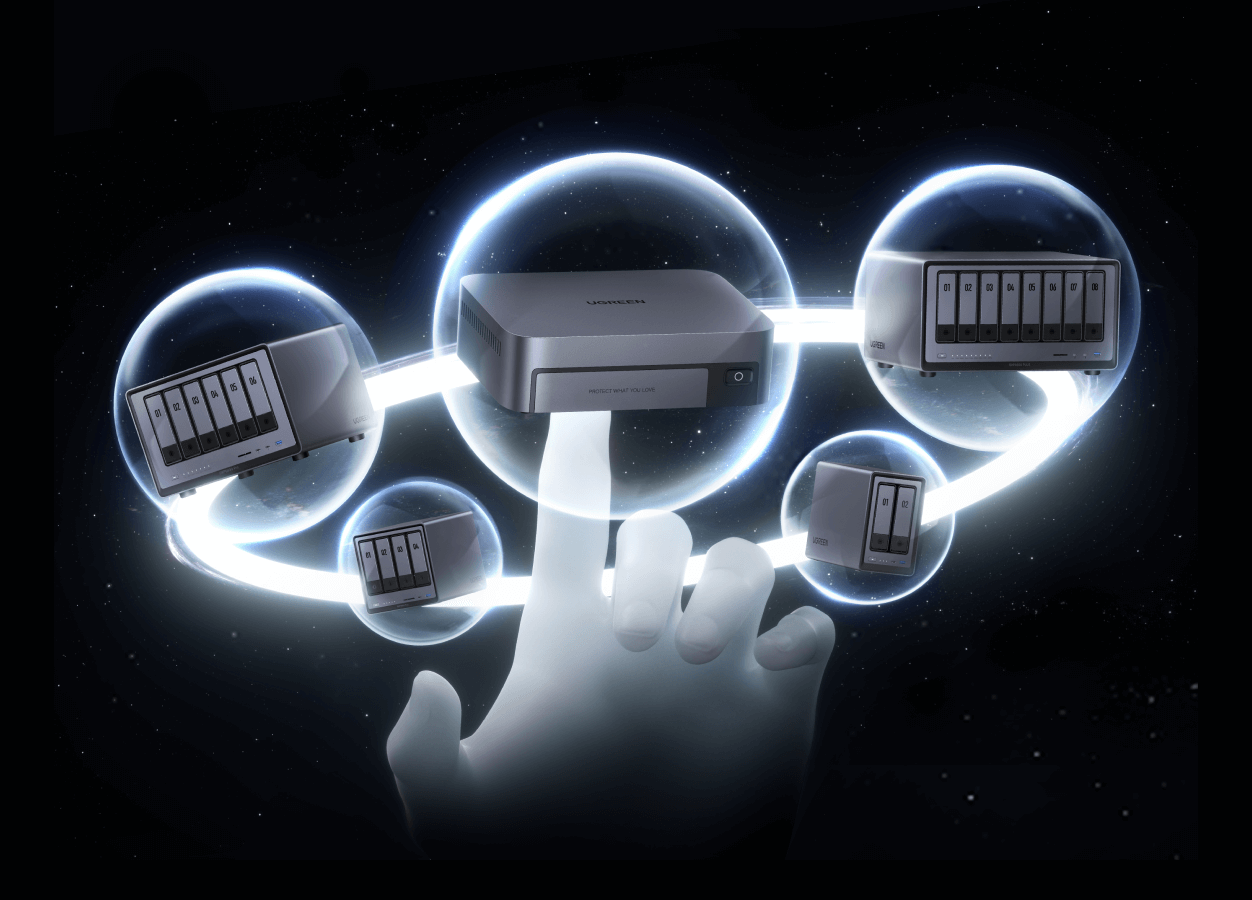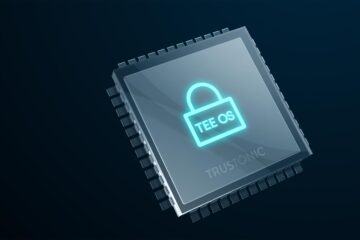In today’s digital age, data is one of our most valuable assets. Whether it’s cherished family photos, important documents, or creative projects, losing data can be devastating. This is where Network Attached Storage (NAS) devices come into play, providing a centralized solution for storing and managing files. However, simply having a NAS isn’t enough; implementing effective backup strategies is crucial to ensure that your valuable data is protected from loss or corruption. In this post, we’ll explore key backup strategies that every home NAS user should consider.
Understanding the Importance of Data Backup
Data Loss Risks
Data loss can occur for various reasons, including hardware failure, accidental deletion, malware attacks, or even natural disasters like floods or fires. According to studies, a significant percentage of users experience data loss at some point in their lives. Without a solid backup plan in place, recovering lost data can be challenging and sometimes impossible.
The Need for Redundancy
To mitigate the risks associated with data loss, having multiple copies of your data is essential. Redundancy ensures that if one copy is compromised or lost, others remain intact. This principle forms the foundation of effective data backup strategies.
The 3-2-1 Backup Strategy
What is the 3-2-1 Strategy?
One of the most widely recommended backup strategies is the 3-2-1 backup rule. This strategy involves keeping three copies of your data: one primary copy and two backups. The backups should be stored on two different types of storage media, with one copy stored off-site.
Implementation Steps
Three Copies: Ensure you have your original data plus two backups. This redundancy helps protect against various forms of data loss.
Two Different Storage Media: Use a combination of local storage (your NAS) and external drives or cloud storage solutions to diversify where your backups are stored.
One Off-Site Copy: Store one backup in a different physical location or utilize cloud services to ensure that your data remains safe even if your home experiences a disaster.
Types of Backups for Your Home NAS
Full Backups
A full backup involves making a complete copy of all your data at a specific point in time. This type of backup is essential when initially setting up your NAS or after significant changes to your file structure.
Incremental Backups
Incremental backups save only the changes made since the last backup was performed. This method is efficient in terms of both time and storage space, as it reduces the amount of data transferred during each backup session.
Differential Backups
Differential backups capture all changes made since the last full backup. While they require more storage than incremental backups, they allow for quicker restoration times since only the last full backup and the latest differential backup are needed to recover lost data.
Automated Backup Solutions
Scheduling Regular Backups
Automating your backup process is crucial for ensuring consistency and reliability. Most NAS devices allow users to schedule regular backups at convenient intervals—daily, weekly, or monthly—reducing the risk of forgetting to back up important files.
Backup Software Options
There are various software solutions compatible with NAS devices that simplify the backup process. Popular options include Acronis True Image, Duplicati, and built-in tools provided. These tools often offer features such as incremental backups, scheduling, and encryption.
Cloud Backup Integration
Many NAS systems can integrate with cloud services like Google Drive, Dropbox, or Amazon S3 for off-site backups. This integration provides an additional layer of security by ensuring that even if something happens to your local storage, your files remain safe in the cloud.
Best Practices for Managing Backups
Regular Testing of Backups
It’s essential to periodically test your backups to ensure they can be restored successfully when needed. Regularly check that your automated backups are functioning correctly and that you can access your files without issues.
Version Control
Keeping multiple versions of files allows you to recover from accidental changes or deletions easily. Many backup solutions offer versioning features that let you revert to previous versions of files when necessary.
Secure Your Backups
Implementing strong security measures is vital for protecting sensitive data stored on your NAS and during backups. Use encryption methods for both local and cloud backups to safeguard against unauthorized access.
Real-World Use Cases
Home Users
Families can benefit significantly from using a home NAS to back up photos, videos, and important documents securely. By implementing effective backup strategies, they can ensure that cherished memories are protected against accidental loss.
Creative Professionals
Photographers and videographers often work with large files that require robust backup solutions. A well-configured home NAS allows them to store their work securely while implementing strategies that protect against data loss during editing or file transfers.
Conclusion
Implementing effective data backup strategies for your home NAS is essential for protecting valuable files from potential loss or corruption. By following the 3-2-1 backup strategy and utilizing various types of backups—full, incremental, and differential—you can create a comprehensive plan tailored to your needs.
Investing time in establishing a solid backup plan will provide peace of mind and safeguard against potential data loss in an increasingly digital world. Whether you’re a home user looking to protect family memories or a creative professional managing large projects, effective management of data redundancy and backups will enhance your overall experience with your home NAS system. Feel free to modify any sections or add specific examples based on your personal experiences or insights!
Stay in touch to get more news & updates on Gossips.Blog!