In the digital age, data has emerged as one of the most valuable assets for businesses across industries. With the sheer volume of data generated every day, manual data processing has become impractical, time-consuming, and prone to error. Automated data processing tools offer a powerful solution, enabling businesses to efficiently manage, analyze, and extract insights from their data. In this post, we’ll delve into the essentials of automated data processing, discuss the core types of tools available, and explore how they contribute to operational efficiency and better decision-making.
What Is Automated Data Processing?
Automated data processing refers to the management of data collection, storage, and analysis using software and associated tools without direct human intervention. These tools heavily capitalizing on complex algorithms, machine learning, and artificial intelligence can perform every complex task that lies within working on the data, from cleaning and transformation to analysis and reporting. Businesses can now handle big datasets very quickly and accurately make decisions about actionable insights.
The importance of automated data processing is increasing with the explosion of big data and the need for faster decision-making. Its advantages are much more than speed and efficiency. It ensures greater accuracy, increased scalability, and cost-effectiveness.
Key Components of Automated Data Processing Tools
Automated data processing tools typically include several core components, each designed to address specific aspects of data management. These components work together to enable smooth data processing from raw input to insightful output.
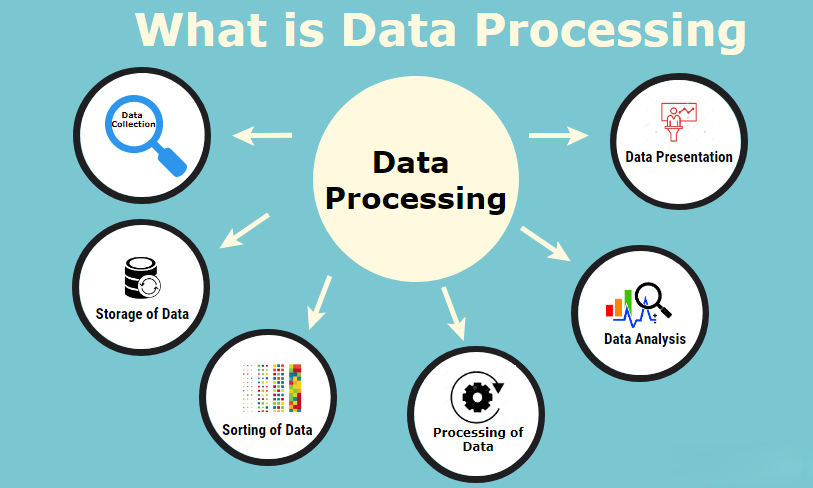
1. Data Collection and Extraction
Automated tools can gather data from multiple sources, including databases, APIs, websites, and social media platforms. By using web scraping, APIs, and direct database connections, these tools simplify the data collection process.
- Example: Data scraping tools can collect information from online sources and store it in a structured format for further analysis.
2. Data Cleaning and Transformation
Raw data is often messy, containing duplicate entries, incomplete records, or inconsistent formats. Data cleaning tools automatically remove errors, standardize formats, and fill in missing values, ensuring the dataset’s quality.
- Example: A business dealing with customer data may use data cleaning tools to eliminate duplicates and standardize data formats, resulting in a cleaner and more reliable dataset.
3. Data Analysis and Machine Learning Integration
After cleaning and transforming data, automated tools can perform analysis, often integrating machine learning algorithms to identify patterns, trends, and correlations within the data. Machine learning enhances data processing by predicting future trends based on historical data, allowing businesses to make proactive decisions.
- Example: E-commerce platforms use machine learning-driven analysis tools to understand purchasing patterns and recommend products to users based on previous purchases.
4. Data Visualization and Reporting
Once data is processed and analyzed, it’s essential to present findings in an understandable format. Automated data processing tools often include visualization features, such as charts, graphs, and dashboards, which make it easier for users to interpret results and communicate them to stakeholders.
- Example: A marketing team might use automated reporting tools to generate weekly reports on campaign performance, displayed through clear graphs and charts that offer quick insights.
Types of Automated Data Processing Tools
Automated data processing encompasses a wide range of tools, each tailored to different data management needs. Here are some of the most commonly used types:
1. ETL (Extract, Transform, Load) Tools
ETL tools are designed to handle the extraction, transformation, and loading of data. They collect data from various sources, transform it into a suitable format, and load it into a target system, such as a database or data warehouse. These tools are invaluable for businesses that need to integrate data from multiple platforms.
- Popular Tools: Talend, Apache Nifi, Informatica.
2. Data Cleaning Tools
Data cleaning tools automate the process of identifying and correcting errors, inconsistencies, and duplicate entries in a dataset. These tools help maintain high data quality, which is crucial for accurate analysis.
- Popular Tools: OpenRefine, DataCleaner, Trifacta.
3. Data Analytics and Visualization Tools
These tools perform complex data analysis and present findings visually, making it easier for users to understand insights. Many data analytics tools also include predictive analytics features, which forecast trends and outcomes based on past data.
- Popular Tools: Power BI, Tableau, Google Data Studio.
4. Machine Learning and AI-Based Tools
Machine learning and AI tools can analyze massive datasets and predict future trends, making them ideal for companies looking to make data-driven decisions. These tools can process unstructured data, such as images and text, as well as structured data.
- Popular Tools: IBM Watson, Google Cloud AI, Amazon SageMaker.
5. Data Integration Platforms
Data integration platforms streamline the process of connecting different data sources, applications, and databases. These platforms are essential for organizations with complex data ecosystems, as they enable a unified view of data across the enterprise.
- Popular Tools: Zapier, MuleSoft, SnapLogic.
Benefits of Automated Data Processing for Businesses
Automated data processing has become a cornerstone of modern business intelligence. Here are the main advantages it offers:
Improved Efficiency and Accuracy
Automating data tasks significantly reduces the time required for data processing, allowing businesses to act on insights faster. Automation also minimizes human error, ensuring higher data accuracy and reliability.
Cost Savings
By automating repetitive and time-consuming tasks, companies can reduce labor costs and allocate resources more effectively. Automated data processing tools often have a one-time setup cost or a subscription fee, which is generally lower than the cost of manual data handling.
Scalability
Automated data processing tools can easily handle growing data volumes, making it possible for businesses to scale their data management processes without additional effort. This scalability is especially valuable for companies experiencing rapid growth or dealing with seasonal data spikes.
Enhanced Decision-Making
With automated data processing, businesses can quickly generate reports and analyses that support informed decision-making. This rapid access to data insights enables executives and managers to make timely, data-backed decisions.
Data-Driven Innovation
Automated data processing facilitates innovation by providing insights that may not be visible through manual analysis. Businesses can experiment with new strategies and products based on data-driven evidence, helping them stay ahead of the competition.
Implementing Automated Data Processing in Your Business
To successfully implement automated data processing, businesses should follow a strategic approach. Here are some steps to consider:
Step 1: Identify Data Needs and Objectives
Determine the types of data your organization requires, the goals for processing it, and the outcomes you aim to achieve. This clarity will help in selecting the right tools and designing an efficient data processing workflow.
Step 2: Choose the Right Tools
Select automated data processing tools that align with your business’s needs and technical requirements. Evaluate each tool’s capabilities, ease of integration, and cost to ensure it meets your objectives.
Step 3: Integrate and Test Tools
Integrate the selected tools with your existing systems and run tests to ensure they work seamlessly. This phase is critical to identify any potential issues and ensure smooth operations.
Step 4: Train Your Team
Provide training to employees who will use the tools, focusing on the features and functions that support their roles. Ensure they understand how to interpret automated data reports and act on insights.
Step 5: Continuously Monitor and Optimize
Once implemented, regularly monitor the performance of your data processing tools and make adjustments as needed. Automation is an evolving process, and continuous optimization ensures that your data processing remains efficient and relevant.
Conclusion: Embracing the Power of Automated Data Processing
Automated data processing is not an option but a requirement for competition that exists among those businesses willing to survive in the competitive world of business oriented towards data. Automated tools help businesses achieve full efficiency from their data as it increases the speed of doing business and intelligence. Businesses will remain at the top of the competition pyramid concerning industries that will embrace automation.
All this efficiency, scalability, cost savings, and decision-making goodness require investment. The time to start investigating automated data processing can begin nowadays for businesses that would like to excel in today’s data-driven world.
Stay in touch to get more news & updates on Gossips!




