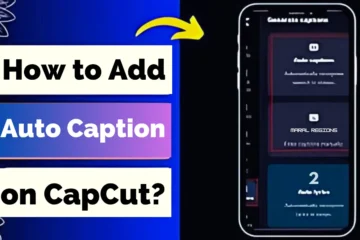Office for Mac 2021 includes various useful features and tools that help enhance productivity on Mac devices. Regardless of whether the user is a student, a professional or an entrepreneur, this bundle will be useful for everyone. When used efficiently, it enhances your productivity by acting as a tool that you need to build and integrate into your operations. Below are some guidelines and best practices to follow this Office for Mac 2021 and improve productivity.
Use Microsoft Teams for Seamless Collaboration
A uniqueness of Office for Mac 2021 is the flow with Microsoft Teams which makes working together easy. With Teams, you can talk and collaborate with your colleagues, transfer files, and coauthor documents in real time. This is very beneficial for those who work in different locations or for anyone who often interacts with many people in their project. Meetings can be scheduled inside Outlook, documents can be shared on OneDrive, Word, Excel or PowerPoint documents can be co-authored.
Take Advantage of New Excel Features
Microsoft Office for Mac 2021 has several improvements that can help and save your time in many ways. Some of these changes include the new easy to use XLOOKUP function which enables users to search and reference in one spreadsheet from another. Due to dynamic arrays, more calculations can be done without having to input data repeatedly. Also, more efficient in terms of generated information visualization tools help you make more effective charts and graphs, thus optimizing the data analysis time.
Utilize Focus Mode in Word
Long documents are easy to get lost, and interruptions occur at any time to bring your concentration down. The Focus Mode in Word for Office for Mac 2021 helps to minimize interferences by covering the working window only and hiding the Ribbon and the taskbar. This simplistic outlook enables you to focus entirely on typing or proofreading since there are fewer distractions in terms of other applications or alerts.
Automate Repetitive Tasks with Macros
Office for Mac 2021 includes VBA (Visual Basic for Applications) macro support that allows the automation of activities in Word, Excel, and PowerPoint. In writing macros, you can simply type commands on a single button and avoid typing a long line command which takes time. For instance, if you tend to format documents or perform calculations often in a given way, creating a macro will help you avoid repetitive work and instead, you’ll only work on more crucial jobs.
Leverage OneDrive for Cloud Storage
Office for Mac 2021 integrates well with OneDrive, Microsoft’s cloud storage solution for efficient storage and retrieval. This enables you to always access and work with the latest version of the document because all the previous versions are saved in the cloud as well. You can work on documents with other persons, make changes from different devices, and share files between Mac, iPhone, or iPad. By employing OneDrive, there is no need to forward emails with files, which makes the management of files easier.
Conclusion
With the Office for Mac 2021 and its features and tools, the productivity of an individual would increase tremendously. There are also numerous ways on how this suite can help enhance your productivity whether you want integrated with Microsoft Teams, new Excel functions or get help from macros. Spending some time on them and fitting Office to your requirements will make your work faster and smoother.
Keep an eye for more news & updates on Gossips!