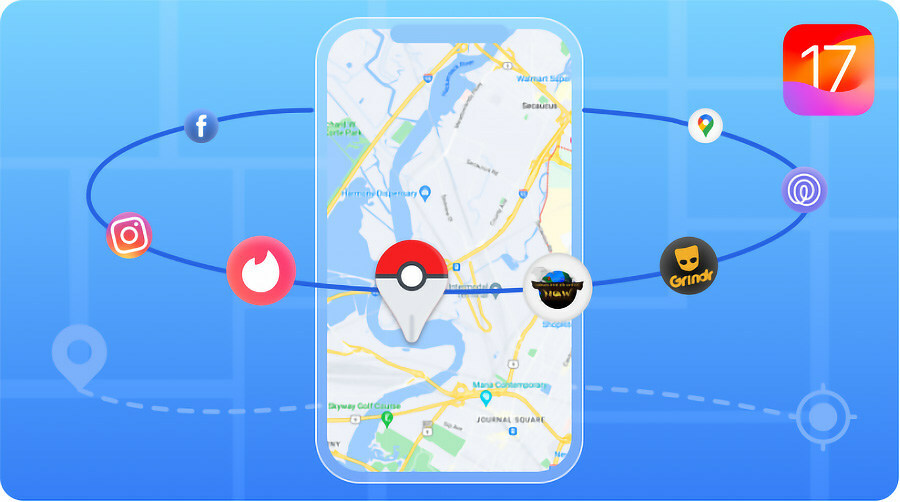Preface
Are you yearning for more freedom over your iPhone’s GPS location? You may be a die-hard Pokémon Go fan, a privacy-conscious social media user, or someone looking to explore the world virtually. Whatever your reasons for mocking location on iOS, iToolab AnyGo promises to be your one-stop solution. But is it really the best option for you in 2024? Let’s find out.
What is iToolab AnyGo?
iToolab AnyGo is an advanced software developed by iToolab, designed to fix most iOS system issues with ease. It has a powerful feature that enables instant location changing on iPhone. You can be at home watching TV and teleport to any coordinates globally. This allows you to use location-based iPhone apps seamlessly. You can also play augmented reality games like Monster Hunter Now without moving an inch.
Key features
- Change location with one click: iToolab AnyGo can teleport you to any corner of the planet in an instant. Simply select a spot, and your iPhone will be virtually teleported. This gives access to location-based app features or games tied to specific regions.
- Simulate GPS movement: iToolab AnyGo goes beyond static location changes. It can simulate realistic GPS movement along a chosen route by creating a path for a walk, bike ride, or car trip. This improves AR gameplays that require walking to collect items.
- No jailbreaking: A significant advantage of iToolab AnyGo is that it works without the potential to compromise your iPhone’s security and stability. You don’t have to worry about the complexities of jailbreaking or its potential drawbacks.
- Compatible with all iPhone modes: The iToolab AnyGo location spoofer can be used on any iPhone from 5S to 15 models. The tool also receives regular updates and works well on all iOS versions from 13 to 17.
- Supports up to 5 devices: iToolab AnyGo boasts the ability to manage location spoofing on multiple devices simultaneously. This can be a perk for families or those who use multiple iPhones for work or gaming purposes.
Additional Features On iToolab AnyGo Location Changer For iPhone
iToolab AnyGo has unique functionalities that enhance location spoofing on an iPhone. They include
- Compatibility with over 100 apps and games: this maximizes iToolab AnyGo’s usefulness as it works flawlessly with a wide variety of location-based apps and games.
- Unlimited use: there are no restrictions to the number of times you can change location or simulate movement. You can spoof iPhone GPS location as often as possible.
- Customized speed: you can fine-tune the speed of your simulated GPS movement for a more realistic experience, whether you’re virtually walking, driving, or cycling.
- Display cooldown timer: this is an important feature particularly for Pokemon Go fans to prevent them from spoofing too aggressively and avoid detection or a ban.
- Control actions with GPS joystick: this offers iToolab AnyGo users a more interactive experience by offering the freedom to tweak directions in 360 degrees.
- Historical records: by keeping track of your past location spoofing activities, iToolab AnyGo lets you easily revisit frequently used locations or routes.
- Collect spots and routes: you can save your favorite locations and routes for quick and easy access in the future, so you don’t need to re-enter them every time.
How to Change iPhone GPS Location with iToolab AnyGo
With iToolab AnyGo, there are no complicated steps when faking your GPS location on an iPhone. Here is the breakdown:
Install and run iToolab AnyGo for iOS
Visit the iToolab AnyGo official website on any browser on your iPhone and download the iOS app. Before installing it, go to your Settings app > Privacy & Security > Developer Mode to enable developer mode. Now, find the iToolab AnyGo app icon on the app launcher and click on it to open.
Enter the coordinates for a new location
You’ll now see a map with a red pin indicating your live iPhone GPS location. Enter the new location’s name or coordinates in the search bar at the top of the screen and search. The map will change and display the set location using a blue dot. Also, it will prompt you with a pop-up window that shows the new location’s coordinates, distance, cooldown timer, and two buttons to Teleport or Walk. Click Teleport.
Teleport to the specified location
A new pop-up will appear, informing you that your iPhone’s GPS location has changed successfully. Click OK to continue using your iPhone but with the fake location. You can now use location-based social media apps like TikTok, WhatsApp, Telegram, etc., dating apps like Bumble, Hinge, Zenly, etc., and AR games like Jurassic World Alive, Mobile Legends, Wizard Unite, etc.
Conclusion
As seen in this review, iToolab AnyGo is a compelling option for iPhone users seeking to manipulate their location in 2024. Its ability to teleport your phone virtually anywhere, simulate realistic movement, and work with various apps makes it a versatile tool that caters to diverse needs. It is easy to use and safe and works flawlessly to help you unlock a world of possibilities for iOS apps and expand your AR game horizons. Check it out today and explore the virtual world from the comfort of your couch!
FAQs
Can I change my iPhone GPS location on iOS 17 for free?
Yes. You can easily change the real-time location on iOS 17 to fake GPS coordinates. One of the most reliable tools for the job is the iToolab AnyGo app, which you can download at zero cost from their official website. They offer a free trial for the standard version, where you can experience some of the features before upgrading to Pro. However, to leverage the tool’s full potential, you must buy it. It is affordable and has monthly, quarterly, yearly, and lifetime plans.
What is the best GPS location changer for iPhone 15?
iToolab AnyGo is the best location spoofing tool for iPhone 15 users. It instantly changes your GPS location to a virtual area without any restrictions. You can use it as many times as you want and on more than 100 applications and games. This makes iToolab AnyGo a must-have for gamers, social media and dating app users, family tracking, and navigation.
Can I use a fake GPS location without jailbreaking my iPhone?
Yes, it’s possible to change your iPhone’s GPS location without jailbreaking. While jailbreaking unlocks more functionalities, it bypasses essential security features Apple puts in place to protect your device and data. This can expose your iPhone to malware, unstable software, and potential breaches of your personal information. Fortunately, some apps for location spoofing, such as iToolab AnyGo, don’t require jailbreaking. They are safe to use!
Keep an eye for more news & updates on Gossips.Blog!