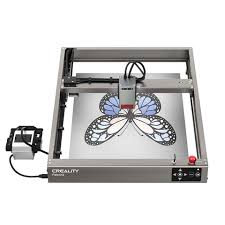Woodworking is a beloved hobby and profession that involves crafting beautiful and functional items from wood. Modern technology, like laser engravers, has become essential to elevating woodworking projects.

The Falcon2 22W Laser Engraver and Cutter from CrealityFalcon is a powerful tool designed to enhance the capabilities of woodworkers, whether they are hobbyists or professionals. This article explores the features, benefits, and applications of the Falcon2 22W, providing a comprehensive guide for woodworking enthusiasts.
Why Laser Engraving in Woodworking?
Laser engraving offers numerous advantages for woodworking. It allows for precise, intricate designs that would be challenging to achieve with traditional tools. Laser engraving can add personalized details, logos, and patterns to wood pieces, making them unique and professional-looking. Additionally, laser cutting is efficient, saving time and reducing waste by making clean, accurate cuts.
Benefits of Laser Engraving in Woodworking:
- Precision: Achieve detailed and complex designs effortlessly.
- Efficiency: Faster than traditional methods, saving time and effort.
- Versatility: Works on various types of wood and other materials.
- Customization: Easily add personalized touches to projects.
Common applications of laser engraving in woodworking include creating custom furniture, decorative items, signage, and intricate art pieces. The Falcon2 22W Laser Engraver and Cutter is particularly well-suited for these tasks due to its power and precision.
Buy the Falcon2 22W here(US Store)
Use Code FN22YTCC, you can enjoy an extra 5% discount.
Buy the Falcon2 22W here(EU Store)
Features of the Falcon2 22W Laser Engraver and Cutter
The Falcon2 22W is packed with features that make it an ideal choice for woodworking projects. Here are some of its standout attributes:
Power and Speed:
- 22W Laser Module: Equipped with a 22W laser module that combines four 6W laser diodes using FAC spot compression technology. This results in a high-density laser capable of cutting through thick materials like 15mm basswood.
- Engraving Speed: With speeds up to 25,000mm/min, the Falcon2 22W is 200% faster than many other engraving machines, making it highly efficient.
Precision and Accuracy:
- 0.1mm Accuracy: Ensures high-quality, detailed engravings with a precision of 0.1mm.
- Integrated Air Assist: Keeps the work area clean by blowing away smoke and dust, ensuring smooth edges, and protecting the laser lens.
Versatility with Materials:
- Suitable for Various Materials: Can handle metal sheets (0.1mm), wood (15mm basswood), dark acrylic (10mm), leather, fabric, and paper. This versatility makes it perfect for diverse woodworking projects.
Additional Features:
- Hassle-Free Assembly: Simple, three-step assembly process that can be completed in 10-20 minutes.
- Safety Features: Includes flame detection, airflow monitoring, and lens monitoring to ensure safe operation.
- Colorful Engraving: Can produce hundreds of colors on metal surfaces, adding a vibrant touch to projects.
- Offline Creation: Allows for project creation without a computer via a TF card.
- Triple Monitoring Systems: Real-time monitoring of airflow, flame, and lens for enhanced safety.
How to Use Falcon2 22W for Woodworking Projects
Using the Falcon2 22W Laser Engraver and Cutter for woodworking is straightforward. Here’s a step-by-step guide:
- Setup:
- Unbox the Falcon2 22W and follow the simple three-step assembly process.
- Ensure the machine is placed on a stable surface, preferably the honeycomb workbench provided.
- Preparing the Design:
- Use compatible software like LaserGRBL or LightBurn to create or import your design.
- Adjust the settings according to the material you are using (e.g., wood type and thickness).
- Positioning the Material:
- Place the wood on the honeycomb workbench.
- Use the built-in alignment tools or camera (if available) to position the design accurately.
- Engraving and Cutting:
- Start the engraving process. Monitor the progress through the software interface.
- Adjust the air assist as needed to keep the work area clean.
- Finishing Touches:
- Once the engraving is complete, carefully remove the wood piece.
- Clean any residue and apply finishing touches like sanding or varnishing if needed.
Tips for Best Results:
- Material Selection: Choose the right type of wood for your project. Softwoods like pine are easier to engrave, while hardwoods like oak require more power.
- Test Runs: Always perform test runs on scrap pieces to fine-tune settings.
- Maintenance: Regularly clean the lens and work area to maintain optimal performance.
Creative Project Ideas with Falcon2 22W
The Falcon2 22W opens up a world of creative possibilities in woodworking. Here are some project ideas to inspire you:
- Custom Furniture:
- Add intricate designs and personalized touches to furniture pieces like tables, chairs, and cabinets.
- Decorative Items:
- Create beautiful wall art, picture frames, and decorative plaques with detailed engravings.
- Signage:
- Design and produce custom signs for homes, businesses, and events with precise lettering and logos.
- Jewelry and Accessories:
- Craft unique wooden jewelry, keychains, and other accessories with detailed patterns.
- Educational Toys:
- Make engaging and educational wooden toys and puzzles for children.
- Gifts:
- Personalize gifts such as cutting boards, coasters, and keepsake boxes with names, dates, and special messages.
Maintaining Your Falcon2 22W
Proper maintenance is crucial to keep your Falcon2 22W running smoothly and extending its lifespan. Here are some maintenance tips:
- Regular Cleaning:
- Clean the lens regularly to prevent the buildup of smoke and dust.
- Wipe down the work area and remove any debris after each use.
- Checking Connections:
- Ensure all cables and connections are secure and free from damage.
- Software Updates:
- Keep your software and firmware up to date to benefit from the latest features and improvements.
- Monitoring Systems:
- Pay attention to the triple monitoring systems (airflow, flame, lens) and address any alerts promptly.
- Storage:
- When not in use, store the machine in a clean, dry place to protect it from dust and moisture.
Troubleshooting Common Issues:
- Inconsistent Engraving: Check the lens for cleanliness and ensure the material is properly aligned.
- Power Issues: Verify all connections and ensure the power supply is stable.
- Software Problems: Restart the software and check for updates or reinstall if necessary.
Safety Tips for Using Laser Engravers
Safety is paramount when using laser engravers. Follow these tips to ensure safe operation:
- Protective Gear:
- Wear safety goggles to protect your eyes from laser exposure.
- Use the protective cover provided to contain debris and reduce laser exposure.
- Ventilation:
- Ensure proper ventilation in your workspace to avoid inhaling fumes and smoke.
- Fire Safety:
- Keep a fire extinguisher nearby, and never leave the machine unattended while in use.
- Monitor the flame detection system and follow alerts promptly.
- Secure Workspace:
- Keep the work area organized and free from flammable materials.
- Emergency Procedures:
- Familiarize yourself with the emergency stop button and other safety features of the machine.
Community and Resources
Joining a community of like-minded individuals can enhance your woodworking experience. The CrealityFalcon Facebook community is a vibrant hub for sharing ideas, discovering the latest updates, and engaging with real users. Whether you’re a beginner or an experienced user, this community offers valuable support and inspiration.

Benefits of Joining the Community:
- Share Projects: Showcase your creations and get feedback from other users.
- Ask for Advice: Seek help with troubleshooting and project ideas.
- Stay Updated: Get the latest news and updates on CrealityFalcon products.
Additionally, there are numerous online resources, tutorials, and forums dedicated to laser engraving and woodworking. These can provide valuable tips, techniques, and inspiration for your projects.
Conclusion
In summary, the Falcon2 22W Laser Engraver and Cutter from CrealityFalcon is a powerful, versatile, and efficient tool that can significantly enhance your woodworking projects. Its advanced features, ease of use, and comprehensive safety measures make it an excellent choice for both hobbyists and professionals. By leveraging the Falcon2 22W’s capabilities, you can create stunning, high-quality woodwork that stands out. Join the CrealityFalcon community and start exploring the endless possibilities of laser engraving in woodworking today.