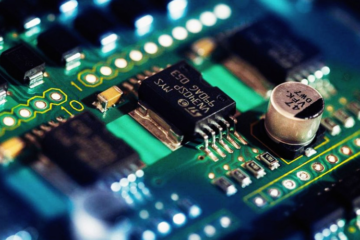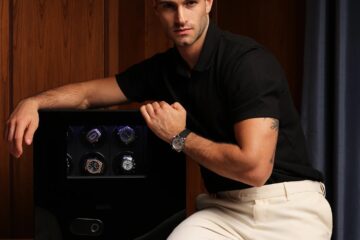Discord bots have become an integral part of the gaming and online communities, providing valuable functionalities and enhancing the overall user experience. In this tutorial, I will walk you through the process of creating your own Discord bot from scratch. Whether you’re a beginner or have some programming experience, this guide will help you understand the basics and guide you towards building a powerful bot that can perform various tasks.
Prerequisites:
- Discord Account and own server or any server where you have manage priviledge.
- Basic understanding of Node.js
- Any Code Editor like VS Code.
So this tutorial will be broadly divided into two parts, first is creating your Discord Application and then building your Bot’s functionality through code.
Creating Your Discord Application
Let’s first head over to Discord Developer Portal where you will create your application by “New Application”.
Then enter the name for your Bot whatever you like and click on “Create”.
It will take you to below page where you can add image, description,etc to your Application.
Then under the “OAuth2” tab select bot from choices like below:
Now scroll further down where we choose the bot permissions, we are then prompted to check off any permissions we wish to give our bot.
This will generate a URL below at the bottom which you have to copy and paste on a new tab.
This will take you to a page where you can add your bot to whatever server you want like I am adding it to my own and press “Continue”.
After selecting a server, we will follow the prompts. Once our bot is authorized and we are ready to close the window/tab, we’ll hop over to the Discord server to confirm the action was a success.
Building Functionality To Your Bot
Now that you have successfully created your application, let’s give some functionality to see how it works, so open your code editors and start. Here I will be using Node.js but you can choose any language or framework you are comfortable with.
Step 1 : Create Your Project Directory
Create a folder and add a file called “discordbot.js” inside it.
Step 2: Add Auth Token and Node Packages
The discordbot.js file will hold the code for our bot’s functionality and the .env file will securely store the secret token you can copy from your applicatoin.
CLIENT_TOKEN=PasteYourTokenHere
With npm, Node enables us to use open-source code packages in our projects. Numerous excellent npm packages are available.
Two packages will be installed: dotenv, which enables us to load environment variables from the .env file we created, and discord.js, which lets us communicate with the Discord API. In this case, using a .env file is preferable since we want to protect our token.
npm install discord.js dotenv
Our project should now have the two files we originally created in addition to the three folder/file(s) generated from the node package manager installation:
- node_modules folder
- package.json file
- package-lock.json file
Step 3: Log In Bot and Add Functionality
We will now create some functionality for our bot. In order to do so, we need to first require and initialize the modules we installed via npm.
In discordbot.js:
// Initialize dotenv
require(‘dotenv’).config();
// Discord.js versions ^13.0 require us to explicitly define client intents
const { Client, Intents } = require(‘discord.js’);
const client = new Client({ intents: [Intents.FLAGS.GUILDS, Intents.FLAGS.GUILD_MESSAGES] });
client.on(‘ready’, () => {
console.log(`Logged in as ${client.user.tag}!`);
});
// Log In our bot
client.login(process.env.CLIENT_TOKEN);
If we run discordbot.js in our terminal, our bot should come online in the discord server, and we should see the following message logged to the console (bot number will vary):
node discordbot.js
Logged in as discordBot#0000!
Add Functionality to Discord Bot
Let’s set up a bot reply for whenever a user types “Hello”.
client.login(process.env.CLIENT_TOKEN);
client.on(‘messageCreate’, msg => {
// You can view the msg object here with console.log(msg)
if (msg.content === ‘Hello’) {
msg.reply(`Hello ${msg.author.username}`);
}
});
In the newly added lines of code, the bot is listening for a message on the server. If the content of that message equals the string “Hello,” our bot will reply “Hello” back with the author’s username.
Let’s relaunch our bot with node discordbot.js and type “Hello” into the Discord chat. You will see that the bot will reply with “Hello Yourname”.
What Does It Mean to Buy Discord Members?
Buy Discord members refers to paying a third-party service to add users to your server. These services often promise to deliver a specific number of members, sometimes even guaranteeing “online members” to make your server appear active and engaging. The members provided by these services may be real users , depending on the provider.
Similarly, “Buyi Discord online members” focuses on ensuring that a certain number of users are actively online in your server at any given time. This can create the illusion of a thriving community, which may attract organic members.
Why Do People Buy Discord Members?
- Instant Growth: Building a Discord server from scratch can take months or even years. Buying members offers a shortcut to achieving a larger audience quickly.
- Social Proof: A server with more members appears more credible and attractive to new users. People are more likely to join a server that already has a significant number of members.
- Increased Engagement: Some services claim to provide active members who will participate in chats, voice channels, and events, potentially boosting engagement.
- Monetization Opportunities: For servers focused on monetization (e.g., through subscriptions, donations, or sponsorships), having a larger member base can increase revenue potential
How Does BuyCheapestFollowers Work?
Services like BuyCheapestFollowers typically operate by leveraging networks of accounts, bots, or real users incentivized to follow or engage with your profile. Here’s a simplified breakdown of the process:
- Select Your Package: Users choose from a range of packages offering different quantities of followers, likes, or comments. Prices vary depending on the platform and the number of engagements desired.
- Provide Your Social Media Details: Users share their social media handle or link to the profile they want to boost.
- Delivery: The service delivers the promised followers or engagement within a specified timeframe, often ranging from a few hours to a few days.
While the process seems straightforward, the quality of these followers and engagements can vary significantly. Some services use bots or inactive accounts, while others claim to provide real, active users.
Conclusion
There you have it! You’ve built your first Discord bot using Node.js, taking a fun first step into the exciting world of bot development. This is just the beginning — you can now explore more complex commands, features, and integrations to make your bot truly unique and valuable for your Discord server. Don’t hesitate to experiment, have fun, and leverage the vast resources available online, including the comprehensive Discord.js documentation and vibrant bot creation communities. Remember, the possibilities are endless — so get creative and unleash the power of bots in your Discord community!