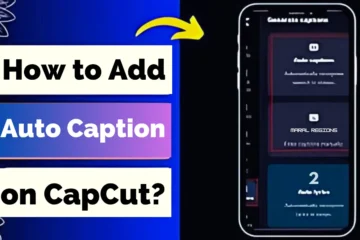- Discover how TypeScript can help you write stronger and more reliable code through unit testing.
- Learn how TypeScript’s static typing can improve code quality and cut down on errors.
- Explore popular testing frameworks like Jest, Mocha, and Jasmine, and see what each one offers.
- Dive into hands-on examples and step-by-step guides to begin testing your TypeScript projects.
- Master advanced testing methods like mocking and stubbing to manage dependencies better.
- Get tips on best practices and common mistakes to improve your TypeScript testing skills.
Introduction
In software development, keeping your code quality and reliability high is very important. That’s why we use unit testing. When you work with TypeScript, which is a typed superset of JavaScript, unit testing becomes even more helpful. It allows developers to find errors early on. Unit testing means breaking down the components of your code into smaller pieces. After that, you can test each piece separately in a controlled test environment.
Exploring the World of TypeScript Testing
TypeScript helps developers build apps that are strong and can develop over time. As apps become more complex, having good tests becomes important. These tests ensure that updates to the codebase do not create new issues.
Testing in TypeScript is more than just seeing if your functions work correctly with different function types. It is also about creating a safety net. This means you can modify your code without worry. You will catch any problems early.
Understanding the Basics of TypeScript
TypeScript has gained a lot of attention recently, and there are several reasons why. It is built on JavaScript, a programming language that many people use. TypeScript includes static typing, which lets you specify what kind of data a variable can hold. This feature helps make your code clearer and reduces the chances of errors.
TypeScript is more than just static typing. It comes with a powerful TypeScript compiler (tsc). This compiler converts your TypeScript code into plain JavaScript. This way, your code can run on all major browsers. The compilation also checks types. So, you can be sure you are using variables and functions the right way.
Static typing helps find errors while building software. It makes the code easier to read and manage. By using types, we create documentation that supports teamwork. This makes it simpler to understand and update the code.
The Significance of TypeScript in Modern Web Development
As web applications become more complex, it is essential to have reliable and easy-to-update code. TypeScript is a great tool to help with this in modern web development.
TypeScript uses static typing. It has features like interfaces, generics, and type inference. These features help developers create cleaner and stronger code. As a result, there are fewer runtime errors. It also makes it easier to change and manage large codebases. TypeScript works well with popular frameworks and libraries, such as Angular, React, and Vue.js. This shows that it is important in modern web development.
The demand for TypeScript developers is growing. Many companies are looking for developers who understand TypeScript. This is because TypeScript helps improve code quality and allows for more work to be completed. If you want to begin a career in web development or enhance your skills, learning TypeScript is a good decision.
Getting Started with TypeScript Unit Testing
Unit testing is a key part of building software. It ensures that every piece of code works properly. When you use TypeScript along with its test frameworks, this process becomes even better. It helps developers make apps that are dependable and easier to keep up with.
In this section, we will help you set up a testing space for TypeScript. You will learn how to write your first unit tests too.
Setting Up Your Environment for TypeScript Testing
Before we start writing tests, we must set up the testing environment. First, we should create a test folder for our tests. It is common to have a src folder for the source code and a test folder for testing.
Next, we need to choose a testing framework. Some common options are Jest, Mocha, and Jasmine. In this case, we will use Jest. It is a popular framework that you can run from the command line. Jest has many features for testing. We can install it by using npm. Just run: npm install -D jest.
Lastly, we need to set up Jest so it can work with TypeScript. To do this, we should create a file called jest.config.js in the project root. This file will tell Jest how to work with TypeScript files. Once we finish this step, we can start writing our unit tests.
Writing Your First Unit Test in TypeScript
Now that we have our testing environment ready, we can begin writing our first unit test. A unit test is usually saved in a separate file. It also follows the layout of our source code.
A unit test is a special function that tests a part of our code. It looks at how that part works. For example, if we have a function called sum that adds two numbers together, we would write our first test as a unit test. This is to check that sum(2, 3) gives us 5.
Assertions play a key role in unit tests. They help us understand how the code should behave. When an assertion is not true, it means the test has failed and there is an issue in our code. Most testing frameworks provide several assertions to deal with different situations.
Advanced Techniques in TypeScript Testing
As you continue your journey with TypeScript testing, you will run into situations that require better testing methods. This usually involves managing outside dependencies, complex workflows, and unusual scenarios.
This part will explore some advanced methods. It will cover using TypeScript testing framework. It will also include ideas like mocking and stubbing.
Leveraging TypeScript Testing Frameworks
Testing frameworks, like Jest and Mocha, help you arrange your tests. They make it simple to run tests and share the results clearly. These frameworks help with unit testing and give you tools such as test runners, assertion libraries, and mocking utilities. Using these tools can make your testing workflow better.
Jest is a well-liked choice for testing TypeScript applications. It has a test runner and an assertion library built right in. Jest also offers good code coverage reports and easy configuration, which makes testing simpler. Mocha is another popular framework. It gives you more choices and flexibility.
Choosing between Jest and Mocha usually depends on what your project needs and what you like. Understanding the strong points of Jest and Mocha can assist you in picking the right one for you.
Mocking and Stubbing in TypeScript Tests
Mocking and stubbing are useful tools. They help you focus on the code you are testing. You can replace external parts with simple simulations. This is great for writing unit tests. With unit tests, you only look at how the specific code works.
Mocking means creating mock objects. These objects behave like real ones. For example, if your code uses an outside API, you can mock the API calls. This means your tests will receive fake data. This helps keep your tests safe from how the real API works.
Stubbing is both alike and different. It means you take a function and swap it with a simpler one, known as a stub. This stub provides fixed answers. Using a stub is helpful when the actual function is too complex or has effects you want to avoid during testing.
Practical Tips and Best Practices
Writing good unit tests is a mix of art and science. The basic rules for writing tests are easy to understand. Still, creating tests that cover everything, are simple to manage, and helpful requires practice. You also need to pay attention to good methods.
This section will look at common mistakes in TypeScript testing. It will provide helpful tips to avoid these problems and create best practices for your team.
Common Pitfalls in TypeScript Testing and How to Avoid Them
One common mistake is writing tests that rely too much on the details of the code. This can make the tests weak and they may fail with small changes in the code. Instead, you should focus on testing how your code acts, not just how it is made.
Another mistake is not checking for edge cases. These are moments that don’t follow the normal process and can often hide bugs. You should make sure your tests look at several different inputs. This means testing at the limits, using bad data, and dealing with unexpected actions from users.
- Make clear rules for writing tests when you are in a team.
- This helps everyone understand the work.
- It also makes the code easier to read.
- Plus, it helps new team members join in and work well.
Optimizing Test Performance and Coverage
As your codebase expands, your test suite grows as well. It is important to keep your tests running fast. This helps you to avoid slowing down development. You can speed up your tests by using effective algorithms, cutting down on dependencies, and using test runners that allow tests to run at the same time.
Test coverage tells you how much of your code has been tested. It helps you understand how well your testing works. However, having high test coverage doesn’t mean your code quality is good. Rather than only aiming for high coverage, you should focus on making meaningful tests. These tests need to examine important areas and potential points where things could go wrong.
Conclusion
In conclusion, becoming good at TypeScript testing is key for strong web development. You need to learn the basics and set up your workspaces. Use advanced tools, like mocking, to check your code’s quality. Remember the common mistakes and work on improving your tests. Sticking to good testing habits will help you cover more and make your code more reliable. Use the best practices to make your testing workflow easier and share high-quality code. Try different frameworks to work better and stay updated with industry news for a better testing experience. Start your journey with TypeScript testing now for projects that can grow and stay easy to manage.
Frequently Asked QuestionsWhat Is the Best TypeScript Testing Framework?
When you consider TypeScript unit testing, Jest is often one of the top choices. Mocha and Jasmine can work well too. Your best choice will depend on what your project requires. It also depends on how well your team knows each framework.
What are the popular frameworks for TypeScript testing?
Commonly used frameworks include:
- Jest: A feature-rich testing framework with TypeScript support.
- Mocha: A flexible testing framework often paired with assertion libraries like Chai.
- AVA: A minimalist testing framework with TypeScript integrations.
- Playwright: Ideal for end-to-end testing in TypeScript projects.
- Cypress: Popular for front-end testing with TypeScript support.
What are TypeScript types useful for testing?
Common TypeScript types used in testing include:
- Interfaces: For defining test inputs and outputs.
- Union Types: To handle multiple test cases in a single test.
- Enums: For standardizing test values.
Does TypeScript replace the need for testing?
No, TypeScript does not replace testing. While it provides static type checking, runtime testing is still essential to ensure the application functions correctly and handles unexpected behaviors.
Can I test TypeScript code without compiling it?
Yes, you can use tools like ts-jest or esbuild to run TypeScript tests directly without pre-compiling the code. These tools transform TypeScript on-the-fly during testing.