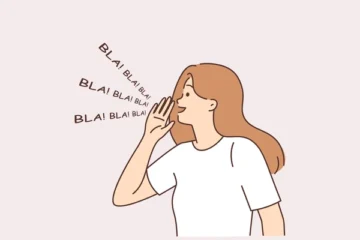Developers really like Flutter, which is Google’s UI tools for making fully built apps for mobile, web, and desktop from a single source. Flutter was first made for making mobile apps, but it has since grown to support web and desktop apps as well, making it a single base for cross-platform development. Flutter is the most popular cross-platform mobile framework used by global developers,
This article aims to show you how to turn your Flutter mobile app into a Flutter web app, step by step.
Understanding Flutter for Web
But before you start the conversion process, you need to know the basics of Flutter for the web. The same Flutter script can be built and run in a web browser with Flutter for web because it turns Dart code into HTML, CSS, and JavaScript. This method uses the web base while keeping the speed and adaptability of Fltter web app development dynamic structure.
What Makes Flutter Mobile and Flutter Web Different?
Even though Flutter tries to make development the same on all devices, the mobile and web settings are different in some ways:
- User interaction: Most web apps use the mouse and keyboard to accept input, while most mobile apps use touch input.
- Size and resolution of the screen: Web apps need to be able to work on a wider range of screen sizes and pixels.
- Navigation and state management: The mobile navigation stack is different from the web navigation stack because web apps often use URLs for search and deep linking.
- Platform APIs: Some APIs that work on mobile systems might not work on the web or might work differently.
You need to know about these changes to make the switch from mobile to web easily.
Preparing Your Flutter Mobile App for the Web
Know more about “Why Flutter Is the Future of Mobile App Development in 2024”.
Step 1: Make sure the Flutter SDK is up to date.
First, ensure that the SDK has the latest version from Flutter installed. Flutter is receiving more new features, bugs, and other updates for web support, and most of them are relevant.
flutter upgrade
Step 2: Make flutter web work
You need to turn on Flutter web support before you can start building the web:
flutter config –enable-web
Once web support is turned on, check the installation:
flutter doctor -v
The screen which will appear should contain, in the “Connected devices” section, both “Chrome” and “Web Server”.
Step 3: Make a web project
You don’t have to make a new Flutter mobile project if you are starting from a current one. If not, make a new web-compatible Flutter project:
flutter create my_flutter_web_app
cd my_flutter_web_app
Step 4: Make changes to pubspec.yaml
Make sure that the requirements in your pubspec.yaml file work with the web. There may be parts of some packages that only work on mobile devices and not on the web. Try to find other options or look at the package instructions to see if it has web support.
dependencies:
flutter:
sdk: flutter
# Add web-compatible packages here
Step 5: Make changes to the main entrance
Flutter web has a slightly different way to start. Make sure that the layout of your main.dart file allows for web setup.
import ‘package:flutter/material.dart’;
import ‘package:flutter_web_plugins/flutter_web_plugins.dart’;
import ‘app.dart’;
void main() {
setUrlStrategy(PathUrlStrategy()); // Optional: For better URL handling
runApp(MyApp());
}
6. Update code that is specific to the platform
Look over and change any code that is specific to a platform so that it works with web-based versions. For example, you could change apps that only work on mobile devices with ones that also work on the web, or you could import them only when the platform allows it.
Step 7: Make changes to the Web UI
When it comes to UI, the web app is different from mobile:
- Adaptable design: Make sure the app is relative so as to achieve the optimum view that can be operated on each device. Therefore, claiming MediaQuery and LayoutBuilder should be used to switch between themes are entirely correct.
- Support for the mouse and keyboard: They should also have the option where it looks natural and appropriate, to take a mouse and keyboard. For instance, use of mouse features and application of computers in making the website more enhanced are instances of operational technology.
- Navigation: Use the go_router package package or work with the internal Navigator which has web-specific peculiarities, use URL-based routing.
// Example of responsive design using LayoutBuilder
class ResponsiveWidget extends StatelessWidget {
@override
Widget build(BuildContext context) {
return LayoutBuilder(
builder: (context, constraints) {
if (constraints.maxWidth > 600) {
return WideLayout();
} else {
return NarrowLayout();
}
},
);
}
}
Step 8: Check out your app on the web
Testing is an important step. Flutter gives you tools to test your app on the web:
flutter run -d chrome
If you run this code in your app then it will be running in Chrome. Once a certain process has been done ensure that all the functions are carrying out their initial work and undertake this through conducting tests.
Pay Close Attention to:
- Speed: It is also worth mentioning that speed is one of the elements that make web apps differ from the apps for smartphones. In other words, make it better to allow images and the codes to run well on the World Wide Web.
- Compatibility: One thing extra; attempting it by the Chrome, Firefox, Edge, and the Safari browsers will be of great support.
- Responsiveness: Design properties on mobile mainly to look presentable and perform well in as many orientations and sizes as needed.
Step 9: Fixing bugs and debugging
For testing, use the browser developer tools. You can also use the Flutter DevTools to profile and fix bugs in your web app.
flutter pub global activate devtools
flutter pub global run devtools
You can use the tools to find and fix bugs, speed problems, and style issues.
Step 10: Make it web-friendly
Web optimization uses a number of methods, such as:
- Code splitting: One tip that would help to get the first start time is to break your script into smaller parts.
- Lazy loading: Only carry tools or parts during working hours each time allowing only tools to be used as required.
- Compaction and minification: There are several standard optimization techniques such as compilation of the files (for instance Java script and cascading style sheets) and minification of these compiled files.
- Caching: To make the concern of enhancing loading time and offline abilities turn real, incorporate the service workers to implement caching strategies.
Step 11: Make your web app live
Deploy your web app after trying it thoroughly and making it work better. Flutter gives you a number of release choices, such as:
- GitHub Pages
- Firebase Web Hosting
- Netlify
- Vercel
- AWS S3
To get your web app ready for launch:
flutter build web
This script makes the files you need in the build/web area. You can then send these files to the hosting service of your choice.
Step 12: Set up hosting
Each server service has its own rules about how to set things up. To use an example, sending to Firebase Hosting means:
- Putting Firebase CLI in place:
npm install -g firebase-tools
- Setting up Firebase in your project:
firebase init
- Setting up your web app:
firebase deploy
To properly set up and launch your Flutter web app, make sure you follow the instructions provided by your server source.
Conclusion
To turn a Flutter mobile app into a Flutter web app, you need to know how to code for the web, make changes to the user interface (UI) so it works on all computers, and test the app to make sure it runs quickly.
Even though the basic ideas behind mobile app custom development don’t change, it’s important to take into account the changes between platforms for a smooth transfer. By following this detailed guide, you can use Flutter’s cross-platform features to make your app work, giving more people a smooth experience.